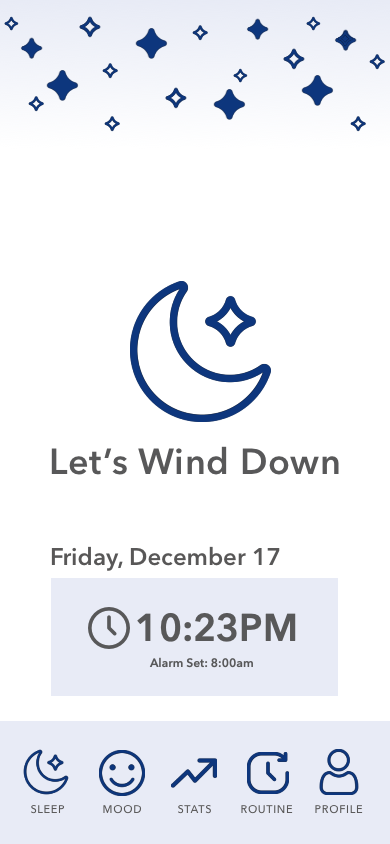Wind Down
Wind Down is a sleep focused app that allows users to create a customizable nightly wind-down routine. Users can easily track their sleep, mood, rituals, and gain insights into how their habits affect sleep.
Role: Researcher, UX/UI Designer
Methods: Directed Storytelling Interviews, Low-Fidelity Wireframes, Information Architecture, Interactive Prototypes, Moderated Usability Testing, Think-Aloud Protocol, Findings and Recommendations Report
Tools: Sketch, Axure, Keynote, Zoom
The Problem
Taking care of a person’s health is increasingly important during a global pandemic. A huge, often overlooked, factor of a person’s health and well-being is sleep.
How can we support people in focusing on their sleep hygiene, maintaining a consistent routine, and therefore improving their sleep, health, and well-being?
The Research
Research began by conducting three directed storytelling interviews. Three participants were selected for this study. Each participant has a history of using digital applications to track and monitor sleep activity. Participant’s ages ranged from 28-60 and included male and female identifying individuals. Each participant was interviewed remotely using Zoom video meetings. Interviews lasted from 25-35 minutes in length. While specific subject matter varied, discussion topics focused around sleep difficulties and sleep hygiene. Each interview began with the question:
“ Tell me a story about a time when you focused on improving your sleep...”
The research findings were then compiled into a research finding’s report. This helped to gain a better understanding of what users want and define the user group.
User Group: Adults who have trouble falling or staying asleep and want a way to create a customizable sleep routine so they can feel rested and improve their overall mood and well-being.
The Design Process
With the user group defined and project goal in mind, application design began with sketching low-fidelity wireframes based on key pages within the app.
Sleep Tracker, Mood Tracker and Routine Builder:
Sketches were then converted to digital low-fidelity wireframes using Sketch:
Information Architecture
To get a feel of how users would navigate through the app, an information architecture diagram was created. This helped to streamline navigation and visualize key user flows.
Prototyping and Testing
The wireframe mock ups and and information architecture diagram were used as a guide in creating a click-through prototype using Axure. Once the prototype was complete, it was time to begin user testing!
User testing was conducted following Steve Krug’s Think-Aloud Testing protocol. Three participants were selected for this study. Each interview was conducted remotely using Zoom video meetings. Participants were asked to share their screen while talking through each testing prompt. They were given a brief understanding of the app’s purpose before beginning.
Testing Goals:
Determine whether app’s concept is clearly executed and easy to navigate.
Evaluate the usability of key task flows.
Testing Prompts:
Show me how you would create a new ritual to add to your nightly routine.
Show me how you would log your mood for the day.
Feel free to explore the app further. What are your overall impressions? Does the design accurately reflect the app’s concept?
The Findings and Recommendations
Overall, the participants agreed the app’s concept is well-understood and clearly represented through the application’s design. There were a couple pain points uncovered when participants tried to complete key tasks. The main problem involved confusion around both Daily Mood and New Ritual fields, and whether each saved correctly. Based on this confusion a couple recommendations were made:
Add “Save” button to Mood page.
Redirect user to Daily Stats page after saving their Daily Mood.
After creating and saving New Ritual, direct user back to Nightly Routine page, with user’s new ritual shown at bottom of list.
See full Findings and Recommendations Report, below.